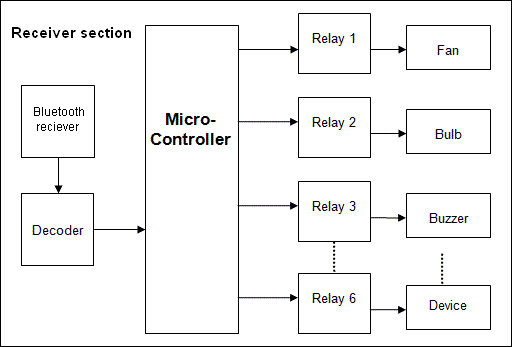Description:
Home security system project consist of three basic modules. First is IR transmitter and receiver module which works for the safety of doors at night or in case we are out of home. When the IR sensors are interrupted, a buzzer if turned on indicating someone is entered into house. Second module is LPG gas sensor. It is provided to detect the LPG Gas leakage. A buzzer is turned on when Gas is detected by the sensor. Third part of project serves the functionality of a door-latch opening using a password entered through keypad. This module also turns on buzzer if 3 wrong passwords are entered consequently. Data from all modules is sent to a computer through serial port.Block Diagram:
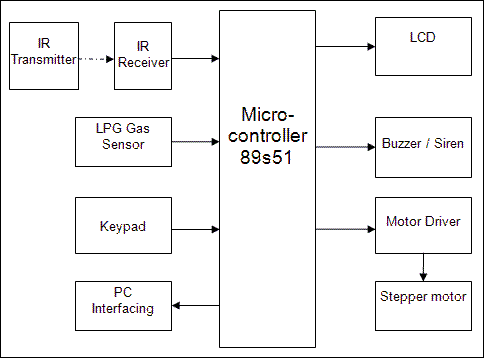
Description in detail:
It mainly consist of following blocks:1. Infrared Transmitter: We are going to implement the theft detection module using 1 transmitter and 1 receiver. We are going to use Infra-Red transmitters because infrared beams are not visible to human eyes. Transmitter used is IR LEDs
2. Infrared Receiver: We are going to use an Infrared receiver. It is an active low device which means it gives low output when it receives the Infrared rays.
3. LPG Gas sensor: We are going to use an LPG Gas sensor to detect the gas leakage.
4. Microcontroller: This is the CPU (central processing unit) of our project. We are going to use a microcontroller of 8051 family. The various functions of microcontroller are like:
I. Reading the digital input from infrared receiver II. Reading the LPG Gas sensor output to turn on the buzzer. III. Sensing the password using keypad and to check whether it is a correct password or a wrong password and rotate the stepper motor if the password entered is a correct password. IV. Sending the data to LCD and to the computer using serial port.
5. LCD: We are going to use 16×2 alphanumeric Liquid Crystal Display (LCD) which means it can display alphabets along with numbers on 2 lines each containing 16 characters.
6. PC Interfacing: We are going to use max 232 IC for pc interfacing, the values of number of persons inside the room and the status of entered password (Correct/wrong) will be sent to pc.
7. Keypad: User will enter the password using the keypad. Various keys of keypad are as following, I. 0 to 9 II. Enter III. Escape
Applications and Advantages:
1. Can be used in house for security purpose.2. Same project can be implemented in industry or educational institutes.
Future Development:
1. We can send this data to a remote location using mobile or internet2. We can implement other related modules like fire sensor, wind sensor.
3. We can add the module of voice alarm system to indicate theft entry or gas leakage.
You may also like Get free mobile recharge